To effectively access and recover data from cell phones, tablets, and similar electronics, the latest forensic tools require devices to stay live. The Mission Darkness™ Window Charge & Shield Faraday Bag is designed to keep a device powered while shielded from RF signals. It is available in phone and tablet sizes, and provides ample room to accommodate the filter cable connection. Each bag includes a dual-sided USB filter with external cable lock, patented NeoLok™ closure system for safe use with conductive gloves, transparent window to view battery life and device status, and a variety of device charging cables. The unique charging feature prevents lockout mode and reduces the amount of time needed to break a passcode, enabling the maximum amount of data extraction and unlocking with tools like GrayKey, Cellebrite, XRY, BlackBag, Oxygen, etc.
-
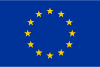 EUR(€)Euro
EUR(€)Euro -
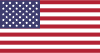 USD($)USD
USD($)USD
Mission Darkness™ Window Charge & Shield Faraday Bag
495 €619 € Excl. VATIncl. VAT

Shield and Charge in the Field or the Lab
The Window Charge & Shield Faraday Bag can be used independently or with our Blocker Locker™ system (described below). The shielded USB filter and cable kit enables the device to connect to any rechargeable battery or permanent power source, ensuring that power is never compromised. The zipper pocket on the back side of the bag holds the included cable tips; simply connect the device to the internal side of the USB filter using the compatible tip. A device inside can receive power while it is transferred throughout various locations such as a vehicle, charging bank, evidence cabinet, or stationed at a desk with a power outlet, until it can be analyzed in a different location. The user can view device status through the transparent window to confirm that the battery is charged and signal is cutoff. For data extraction, the user simply disconnects the power source and connects to an extraction tool. The bag can be placed in a forensic faraday box and the device inside transferred for shielded data extraction.
Can be Used with the Mission Darkness Blocker Locker 7
Charge & Shield Faraday Bags are perfectly sized to fit in each locker compartment of the Mission Darkness Blocker Locker 7™ – Charge & Shield Evidence Cabinet. The cabinet comes with seven Phone Size Window Charge & Shield Faraday Bags plus all necessary charging components. Each locker compartment includes two USB power receptacles and a unique outer lock. The bag can be removed from the evidence locker and transferred to the lab without compromising RF shielding. Up to two Charge & Shield Faraday Bags can fit in each locker compartment.
Purchase additional Charge & Shield Faraday Bags (available in phone or tablet size, window or non-window style) to support more devices in the cabinet, or to use for your own evidence locker system or RF shielding needs.
If Using with the Blocker Locker 7™
When Window Charge & Shield Faraday Bags are used in conjunction with the Mission Darkness Blocker Locker 7™ – Charge & Shield Evidence Cabinet, devices remain securely locked, shielded from RF signals, and charged at all times. The Blocker Locker comes equipped with a Phone Size Window Charge & Shield Faraday Bag in each locker compartment. The customized shielding system enables proper processing during each stage in custody, from device intake to interrogation.
When using with the Blocker Locker, simply place a device inside the Window Charge & Shield Faraday Bag, connect the device to the inner side of the USB filter, close the bag, then connect the outer side of the USB filter to the power outlet inside the individual cabinet compartment. To interrogate or extract data from a device, unlock the compartment, disconnect the USB power cord, remove the Window Charge & Shield Faraday Bag, and transfer it into a forensic faraday box, like the Mission Darkness BlockBox Lab XL. The bag can be easily opened inside the box (NeoLok magnetic closure reduces faraday glove abrasion) while the device is passed into the shielded enclosure. Shielding and power are never compromised, providing a seamless process for investigators.
Window Charge & Shield Faraday Bag Usage Steps
1) Insert Device in a Window Charge & Shield Faraday Bag
Once a device is received in the field or at the police station, the officer places it inside the Window Charge & Shield Faraday Bag. The corresponding cable tip provided in the bag’s zipper pocket is used to connect the device to the bag’s inner USB port. The bag is then sealed using the NeoLok magnetic closure.
2) Connect the Bag to Power
The officer connects the shielded USB A/M to A/M cable to the bag’s outer USB port and to a power source. Device status can be confirmed by viewing the screen through the bag’s transparent window.
3) Keep the Device in a Secure Location
Keep the sealed bag in a secure location while the device inside is being charged indefinitely. If using with the Blocker Locker, lock the cabinet and place the key in the dropbox.
4) Transfer for Data Extraction
At the point when passcode breaking or data extraction is to occur, the individual handling the evidence disconnects the bag from the power source and transfers the sealed bag to the lab or location where it will be analyzed. The user can connect an extraction tool directly to the outer USB filter, or easily open the bag inside of a forensic box.
*Further steps vary depending on the usage scenario (see below).
How to Use with GrayKey
The Window Charge & Shield Faraday Bag can be transferred to an RF shielded room or faraday forensic box for use with unlocking tools like GrayKey.
- If using with a forensic box like the Mission Darkness BlockBox Lab XL, place the GrayKey unit inside the box and connect it to the inner RJ45 ethernet port.
- Insert the Window Charge & Shield Faraday Bag carrying the device into the box and close the lid.
- Place hands in the conductive gloves and open the Window Charge & Shield Faraday Bag. The NeoLok magnetic closure is easy to open inside the box and reduces faraday glove abrasion (compared to Velcro closure bags).
- Once the device is removed from the bag, connect it to GrayKey and use the tool as directed.
| Weight | 1 kg |
|---|---|
| Size | Tablet Size, Phone Size |
Features
- Military-grade faraday bag designed to keep a cell phone, tablet, or similar device powered and shielded from RF signals
- The system allows a device to remain live and uncorrupted after seizure, until it can be transferred to a faraday forensic box for interrogation or data extraction
- Prevents lockout mode and reduces the amount of time needed to break a passcode, enabling the maximum amount of data extraction and unlocking with tools like GrayKey, Cellebrite, XRY, BlackBag, Oxygen, etc.
- USB filter through the bag allows the user to easily switch from a power source to extraction tool when needed
- Cable lock on the external side of the USB filter to reduce chances of the cable unintentionally disconnecting
- Large transparent window to view signal cutoff and device status
- Patented NeoLok closure system consisting of a double roll with a magnetic seal, plus quick-snap closure strap (safe for use with conductive gloves) — Pat. US11284546B2
- Two layers of high-shielding TitanRF™ Faraday Fabric on all interior sides with dual paired seam construction (TitanRF Faraday Fabric is lab tested and certified to shielding effectiveness standards MIL STD 188-125 and IEEE 299-2006)
- Blocks WiFi (2.4 & 5GHz), Bluetooth, cell signals including 5G networks, GPS, RFID, and radio signals from low MHz to 40GHz
- Every bag includes a unique serial number
- Closable pocket on back to place evidence card or agency information
- Water-resistant ballistic nylon outer materials
- Comprehensive charging cable kit included (compatible with popular device models)
- The bag is available in tablet size and phone size and is large enough to accommodate most device models
- Available to rent, contact us for a quote
- Designed to fit inside the Mission Darkness Blocker Locker 7 cabinet
Components Included
- Phone or Tablet Size Window Charge & Shield Faraday Bag with transparent window, dual-sided USB filter with cable lock, card pocket, and zipper compartment to hold charging cables
- Carrying case to hold Window Charge & Shield Faraday Bag plus accompanying accessories when not in use
- Instruction card for proper usage
- Two Cable Sets (each set includes a universal angle USB A/M to A/M, lightning to USB, micro USB, USB-C, and USB extension)
- Additional add-on accessories are listed below; options include dual USB port car and wall chargers, portable power banks, and additional cables
Bag Size Options
Phone Size – Window Charge & Shield Faraday Bag
- Phone bag with standard charging cable kit included / SKU: MDBL-CS-S
- Internal usable dimensions: 12.5″ x 9″ (31.8cm x 22.9cm) – universal fit for all cell phone models
Tablet Size – Window Charge & Shield Faraday Bag
- Tablet bag with standard charging cable kit included / SKU: MDBL-CS-M
- Internal usable dimensions: 13″ x 11″ (33cm x 27.9cm) – universal fit for all tablet models
Add-Ons
- See the add-on options below for additional accessories that can be added to your Charge & Shield kit to enable instant charging capabilities
Used with the Mission Darkness Blocker Locker 7
Charge & Shield Faraday Bags are perfectly sized to fit in each locker compartment of the Mission Darkness Blocker Locker 7™ – Charge & Shield Evidence Cabinet. The cabinet comes with seven Phone Size Window Charge & Shield Faraday Bags plus all necessary charging components. Each locker compartment includes two USB power receptacles and a unique outer lock. The bag can be removed from the evidence locker and transferred to the lab without compromising RF shielding. Up to two Charge & Shield Faraday Bags can fit in each locker compartment.
Purchase additional Charge & Shield Faraday Bags (available in phone or tablet size, window or non-window style) to support more devices in the cabinet, or to use for your own evidence locker system or RF shielding needs.
Videos
Field to Lab Demo Video
Related products
-
Mission Darkness™ Non-window Charge & Shield Faraday Bag
450 €563 € Excl. VATIncl. VATSelect options This product has multiple variants. The options may be chosen on the product page -
Mission Darkness™ BlockBox Lab XL
3 595 €4 494 € -
Mission Darkness RF Shielded Locker
11 950 €14 938 € Excl. VATIncl. VATSelect options This product has multiple variants. The options may be chosen on the product page












