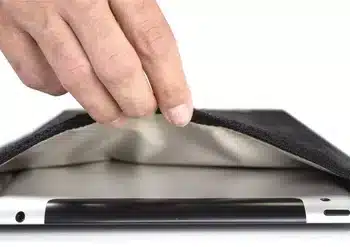Systemet Mission Darkness™ Blocker Locker 7™ löser flera problem för kriminaltekniska utredare och laboratorier. För att effektivt komma åt och återställa data från mobiltelefoner och surfplattor kräver de senaste kriminaltekniska verktygen att enheterna är strömförande. Det kan vara svårt att hålla enheterna skyddade från RF-signaler, laddade hela tiden och säkert låsta. Blocker Locker 7 uppnår alla dessa mål i ett enda skåp som är utformat speciellt för avskärmning, laddning och låsning. Enheten har sju fulladdade fack utrustade med Window Charge & Shield Faraday Bags för telefoner, medan ytterligare Charge & Shield Faraday Bags kan köpas efter behov eller för att öka kapaciteten.
-
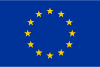 EUR(€)Euro
EUR(€)Euro -
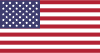 USD($)USD
USD($)USD
Mission Darkness™ Blocker Locker 7
5 595 €6 994 €

HÅLL ENHETERNA STRÖMFÖRANDE OCH SKYDDADE
Från beslag till lagring av bevismaterial till datautvinning
Systemet Mission Darkness™ Blocker Locker 7™ löser flera problem för kriminaltekniska utredare och laboratorier. För att effektivt komma åt och återställa data från mobiltelefoner och surfplattor kräver de senaste kriminaltekniska verktygen att enheterna är strömförande. Det kan vara svårt att hålla enheterna skyddade från RF-signaler, laddade hela tiden och säkert låsta. Blocker Locker 7 uppnår alla dessa mål i ett enda skåp som är utformat speciellt för avskärmning, laddning och låsning. Enheten innehåller sju fulladdade fack utrustade med Window Charge & Shield Faraday Bags för telefoner, medan ytterligare Charge & Shield Faraday Bags kan köpas efter behov eller för att öka kapaciteten. Laddningsfunktionen är utformad för att förhindra lockout-läge och minska den tid som behövs för att knäcka en lösenkod, vilket möjliggör maximal mängd datautvinning och upplåsning med verktyg som GrayKey, Cellebrite, Magnet, XRY, BlackBag, Oxygen etc. För att extrahera data från en enhet i Blocker Locker 7 låser du helt enkelt upp det enskilda facket, kopplar bort strömkabeln, tar bort Charge & Shield Faraday Bag och överför den till en kriminalteknisk faradaybox eller ett RF-skyddat rum. Väskan kan enkelt öppnas inuti en faradaylåda (den patenterade magnetiska NeoLok™-stängningen minskar nötningen av faradayhandsken) medan enheten förs in i det skärmade höljet. Skärmning och strömförsörjning äventyras aldrig, vilket ger en sömlös process för utredarna.
NY SKÅPDESIGN OCH MATCHANDE SKÅPSTÄLL!
Blocker Lockers exteriör uppdaterades till en svart yta med en randig design i oktober 2022, som visas på bilden ovan. Användningsstegen och de invändiga facken är desamma som i den tidigare modellen med grå finish. Ett matchande skåpställ i aluminium av industriell kvalitet introducerades i januari 2024. Det extra tillbehörsstativet höjer skåpet till en mer användarvänlig höjd, optimerar arbetsytan genom att frigöra skrivbords- eller bänkytor och stöder skåpets vikt. Detta eliminerar behovet av omfattande installation, eftersom det räcker med att förankra enheten i en vägg.
Blocker Locker System Användningssteg
1) Placera enheten i en Faraday-väska med fönsterladdning och sköld
När en mobiltelefon, surfplatta eller liknande enhet har tagits emot på polisstationen placerar polisen den i en ledig Mission Darkness Window Charge & Shield Faraday Bag, som är placerad i varje Blocker Locker-fack. Motsvarande kabelspets (som finns i väskans blixtlåsficka) används för att ansluta enheten till väskans inre USB-port. Väskan försluts sedan med NeoLok-magnetförslutningen.
2) Anslut väskan till strömförsörjningen
Befälet ansluter den skärmade USB A/M till A/M-kabeln som är ansluten till skåpets eluttag till den yttre USB-porten på Window Charge & Shield Faraday Bag. Ett externt kabellås säkerställer att kabeln inte kopplas bort oavsiktligt. Enhetens status kan bekräftas genom att titta på skärmen genom väskans genomskinliga fönster.
3) Lås in väskan i ett fack i ett blockeringsskåp
Polismannen låser facket, lägger nyckeln i dropboxen och lämnar bevisanteckningar om innehållet i skåpet. Enheten kan ligga kvar i facket säkert låst, laddad och skyddad på obestämd tid.
4) Koppla bort väskan från strömförsörjningen
Vid den tidpunkt då lösenkodsbrytning eller datautvinning ska ske använder den person som hanterar bevismaterialet en nyckel (antingen huvudnyckeln eller motsvarande nyckel) för att öppna skåpfacket. Användaren lossar det externa kabellåset, kopplar bort USB-kabeln som är ansluten till den yttre USB-hubben på väskan och tar ut den förseglade väskan ur facket.
5) Överföring för datautvinning
Enheten förblir skyddad i Window Charge & Shield Faraday Bag medan den transporteras till det laboratorium eller den plats där den ska analyseras.
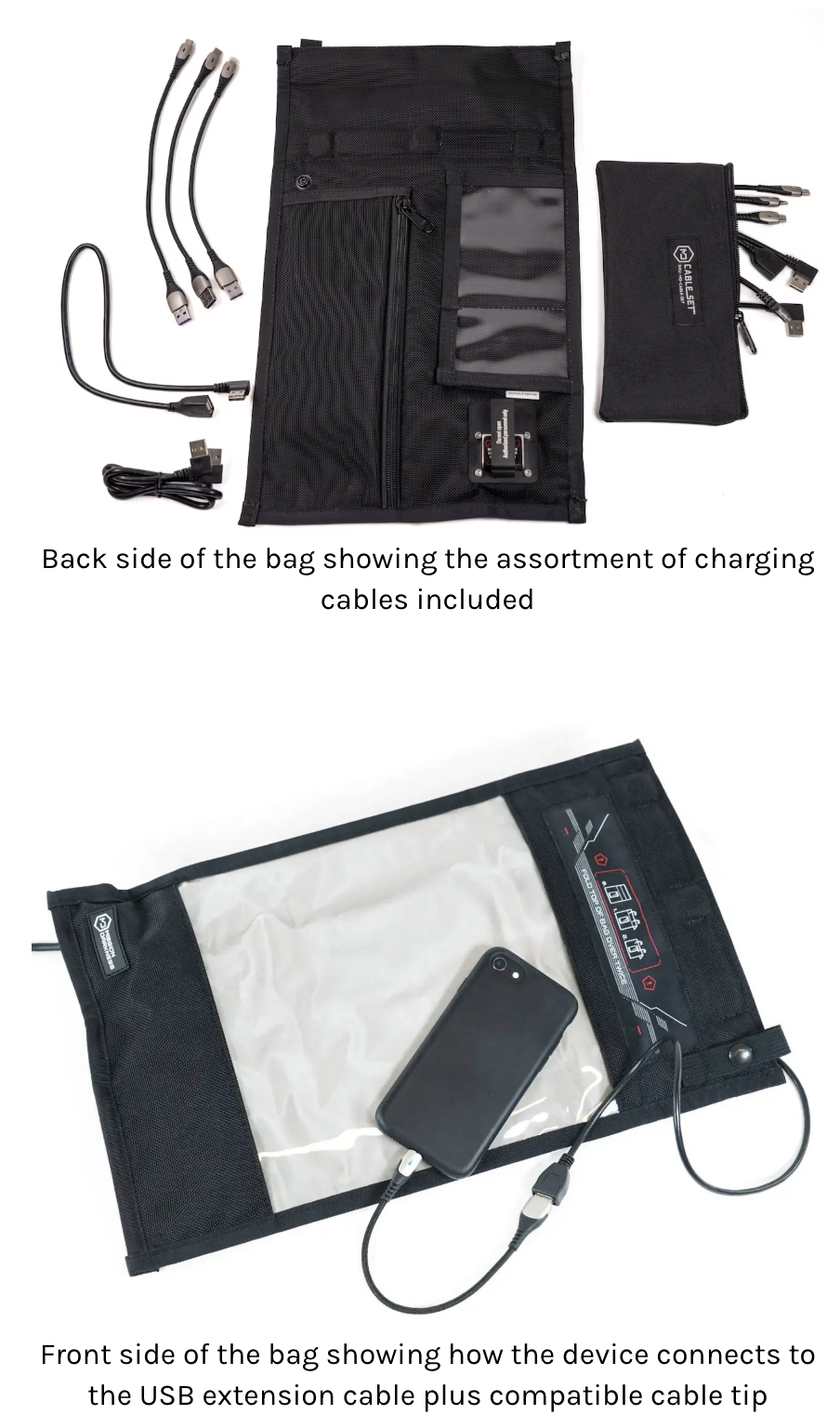
Ytterligare användningsscenarier
Hur man använder med GrayKey, Cellebrite eller andra kriminaltekniska verktyg
- Window Charge & Shield Faraday Bag kan flyttas till ett RF-avskärmat rum eller en faradaybox för användning med upplåsningsverktyg som GrayKey.
- Om du använder en kriminalteknisk låda som Mission Darkness BlockBox Lab XL, placera GrayKey-enheten inuti lådan och anslut den till den inre RJ45 Ethernet-porten.
- Sätt in Window Charge & Shield Faraday Bag med enheten i lådan och stäng locket.
- Placera händerna i de ledande handskarna för att öppna Window Charge & Shield Faraday Bag och ta ut enheten. Den magnetiska NeoLok-förslutningen är lätt att öppna inuti lådan och minskar nötningen av faradayhandskarna (jämfört med påsar med kardborreförslutning).
- Enheten kan sedan anslutas internt till GrayKey, Cellebrite eller något annat kriminaltekniskt verktyg.
Så här överför du en enhet från en standard Faraday Bag till en Window Charge & Shield Faraday Bag
- Om en enhet anländer till polisstationen redan i en vanlig Faraday-påse kan den överföras till en Window Charge & Shield Faraday-påse med hjälp av en kriminalteknisk låda med praktisk åtkomst.
- Placera bara båda påsarna i den kriminaltekniska lådan, stäng locket och överför enheten med hjälp av de ledande handskarna. Faraday-påsar med NeoLok magnetisk förslutning är att föredra när de hanteras med ledande handskar.
- *Öppna aldrig en faradaypåse när den används, såvida inte omgivningen är RF-skärmad (t.ex. en faradaybox eller ett tält).
Om du använder en Window Charge & Shield Faraday Bag utan Blocker Locker
- Window Charge & Shield Faraday Bag kan köpas och användas oberoende utan Blocker Locker. USB-filtret gör det möjligt för enheten att ta emot ström medan den överförs till olika platser, t.ex. ett fordon, skrivbord eller bevisskåp, tills den kan analyseras på en annan RF-skärmad plats.
- Använd den skärmade USB A/M till A/M-kabeln som sitter på utsidan av USB-filtret för att ansluta ett bärbart batteri eller ett eluttag för att ladda enheten inuti.
- För datautvinning via USB-filtret kopplar användaren helt enkelt bort strömkällan och ansluter till ett utvinningsverktyg.
Öka skåpkapaciteten genom att köpa in ytterligare Charge & Shield Faraday-väskor
Varje skåpsfack rymmer upp till två Charge & Shield Faraday-väskor
- Charge & Shield Faraday Bags finns i storlekarna telefon och surfplatta, med och utan fönster. Klicka på länkarna nedan för att se produktsidorna.
- Varje Blocker Locker-fack kan rymma upp till två Charge & Shield Faraday Bags, vilket gör att du kan öka kapaciteten från sju till fjorton enheter.
- Varje Charge & Shield Faraday Bag innehåller två omfattande laddningskabelsatser (USB A/M till A/M, lightning, micro USB, USB-C och USB-förlängning).
- Ytterligare tillbehör kan läggas till varje Charge & Shield Faraday Bag; alternativen inkluderar bil- och väggladdare med dubbla USB-portar, bärbara powerbanks med kontinuerlig laddning och en extra kabeluppsättning. Dessa tillbehör möjliggör korttidsladdning, vilket kan behövas under transport eller tills väskan kan anslutas till en långsiktig strömkälla (t.ex. Blocker Locker) i väntan på analys i laboratoriet. Genom att säkerställa att enheten förblir strömförande under hela intaget av enheten förhindras låsningsläge och den tid som krävs för att knäcka en lösenkod minskas.

| Vikt | 40 kg |
|---|
Funktioner
- Säkert skåp med sju fack som är särskilt utformade för kriminaltekniska utredare för att hålla enheter individuellt låsta, skyddade och laddade under förvaring
- Används i första hand som bevisskåp för mobiltelefoner och surfplattor
- Systemet säkerställer att enheten tas in och lagras på rätt sätt så att upplåsning av lösenord och datautvinning kan slutföras på rätt sätt med bästa resultat
- Varje skåp har ett eluttag med två USB-strömuttag och ett unikt ytterlås
- Låssystemet består av två nycklar till varje skåp, fyra huvudnycklar som ger tillgång till alla skåp samt en nyckelbox med två nycklar
- Strömindikatorlampa på huvudskåpet
- Strömavbrottsdetektor skickar SMS och/eller e-post om strömmen till enheten bryts
- Magnetisk klisterlapp med grundläggande användarinstruktioner fäst på skåpet (ett extra blad med djupgående instruktioner medföljer)
- Innehåller sju Mission Darkness Window Charge & Shield Faraday-väskor för telefoner plus alla nödvändiga laddningskomponenter och kabeltips (en väska i varje skåpfack)
- Window Charge & Shield Faraday Bags är unikt utformade för laddning av enheter i Blocker Locker 7, som sedan överförs till en faraday forensisk låda
- Systemet gör det möjligt för enheterna att förbli aktiva och oförstörda efter ett anfall, tills de kan förhöras eller data extraheras vid ett senare tillfälle
- Window Charge & Shield Faraday Bags blockerar WiFi (2,4 & 5 GHz), Bluetooth, mobilsignaler inklusive 5G-nätverk, GPS, RFID och radiosignaler
- Mission Darkness Blocker Locker Skåp 7 SKU: MDBL-7
- Designad och monterad i USA
- Finns att hyra, kontakta oss för en offert
- Kompatibel med tilläggstillbehöret Blocker Locker 7 Stand; stapla för ökad förvaring och stöd
- Ytterligare tilläggsalternativ listas nedan
- Enkel installation – se installationsvideon för mer information
Lås, skydda, ladda och extrahera data från enheter
Det kompletta Blocker Locker 7 – Charge & Shield bevisskåpssystemet används främst med digitala kriminaltekniska bevisföremål som mobiltelefoner, surfplattor, GPS-trackers och liknande elektronik. Det dubbelsidiga USB-filtret i varje Charge & Shield Faraday Bag gör att användaren enkelt kan växla från ström till extraktionsverktyg när det behövs.
Köp ytterligare Charge & Shield Faraday-påsar för att öka kapaciteten
Blocker Locker 7 levereras med sju Window Charge & Shield Faraday Bags för telefoner plus alla nödvändiga laddningskomponenter. Väskan kan flyttas från skåpet till labbet utan att RF-skyddet försämras. Upp till två Charge & Shield Faraday Bags får plats i varje skåpsfack. Köp ytterligare Charge & Shield Faraday Bags för att få plats med fler än sju enheter i skåpet. Finns i storlek för telefon eller surfplatta, med eller utan fönster (*väskor med fönster är att föredra för användning med Blocker Locker). Ytterligare tilläggsalternativ listas nedan. Låt oss veta dina krav så att vi kan ge dig en offert i enlighet med detta.
Varje Window Charge & Shield Faraday Bag innehåller
- Charge & Shield Faraday Bag med transparent fönster, dubbelsidigt USB-filter med externt kabellås, NeoLok magnetisk förslutning, serienummer, kortficka och blixtlåsfack på baksidan för kablar
- Två kabelsatser (varje sats innehåller en universalvinkel USB A/M till A/M, lightning till USB, mikro-USB, USB-C och USB-förlängning)
- Valfria tillägg för korttidsladdning, t.ex. billaddare med dubbla USB-portar, väggladdare med dubbla USB-portar och powerbanks med kontinuerlig laddning (mer information nedan)
Mått och vikt
- Invändiga mått för enstaka skåpfack: 13″ L x 18″ B x 4,5″ H (33 cm x 45,7 cm x 11,4 cm)
- Skåpets yttermått: 15″ L x 18″ B x 34″ H (38,1 cm x 45,7 cm x 86,4 cm)
- Skåpets vikt: 38,6 kg (85 lbbs)
- Fraktvikt: 47,6 kg (105 lbbs) – levereras på pall
Videor
https://www.youtube.com/watch?v=-U3-Raj089M https://www.youtube.com/watch?v=lwgQX540Cow https://www.youtube.com/watch?v=yNt15D0y3No Watch the Field to Lab demo video to see why the Blocker Locker 7 is an integral part of the digital evidence handling process.
- Digitala bevis (mobiltelefoner och surfplattor specifikt) bör RF-skärmas och förbli laddade från beslagspunkten hela vägen till laboratoriet, för maximal dataåterställning och lösenordssprickning med verktyg som Cellebrite och GrayKey. Enkla faradayväskor med kardborreband stöder inte längre hela denna process. Den här videon visar den specifika uppsättning produkter som krävs för att säkerställa att enheter inte fjärraderas och inte dör på väg till labbet. Det är viktigt att förstå att traditionella tekniker för hantering av digitala bevis är otillräckliga för nuvarande verktyg för dataextraktion och lösenordsåterställning. Läs blogginlägget för mer information.
Relaterade produkter
-
Mission Darkness RF-skärmad förvaringsbox
11 950 €14 938 € exkl. momsinkl. momsVälj alternativ Den här produkten har flera varianter. De olika alternativen kan väljas på produktsidan